There’s no doubt that video content is key right now. From long-form to short-form, on YouTube, TikTok, Instagram, Facebook, and LinkedIn, creating engaging video content for social media is not quick or easy. Here’s some tried and tested video editing tools to help.

1. Opus Clip: For Repurposing Long-Form Videos
If you’re working with long-form video content, and want to re-purpose it, Opus Clip is a must. This tool uses AI to automatically generate short clips from long-form videos, making it ideal for repurposing content. It’s great for Instagram/Facebook Reels, TikTok, or YouTube Shorts. It’s also perfect for anyone who wants to save time and get the most out of their video assets.
Key Features:
- AI-powered clip generation
- Automatic captions and subtitles
- Customisable aspect ratios for different platforms
Prices start at $15 USD/month.

2. CapCut: For Everyday Video Editing
CapCut is a versatile and beginner-friendly video editing app developed by the creators of TikTok. It’s packed with features that make it easy to edit videos on the go, whether you’re splicing clips, adding transitions, or using special effects. It’s especially useful for social media managers who need quick edits for viral trends.
Key Features:
- Free templates for TikTok trends
- Advanced editing tools like keyframes and chroma key
- Library of effects, filters, and music
Prices start at £10.99/month.

3. Adobe Express: For Professional-Looking Social Media Videos
Previously known as Adobe Spark, Adobe Express simplifies the design and video creation process for marketers and small business owners. With an intuitive interface and a vast library of templates, this tool allows you to create stunning visuals and videos effortlessly.
Key Features:
- Drag-and-drop video editor
- Templates for quick video creation
- Access to Adobe Stock images and music
A free plan is available. Paid plans start at £9.98/month.
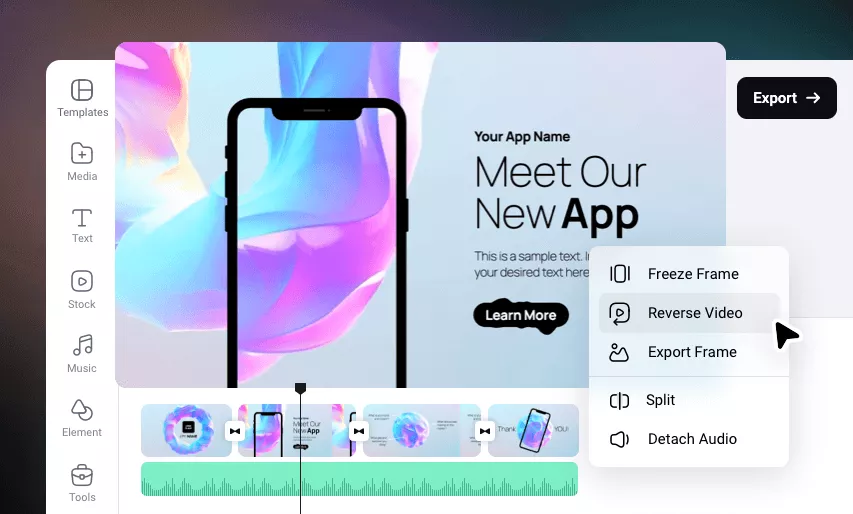
4. FlexClip: For an All-In-One Editing Suite
FlexClip is an all-in-one online video maker designed to cater to both beginners and experienced video editors. It stands out with an array of features that make video creation seamless, from simple edits to more advanced effects. You’re able to compress video files for quick uploads and generate AI-powered videos from text, all in FlexClip.
Key Features:
- Comprehensive editing suite
- AI-Powered video creation with AI text-to-video and AI blog-to-video
- Customisable and accessible features like format conversion and screen recording
A free plan is available. Paid plans start at £9.99/month.
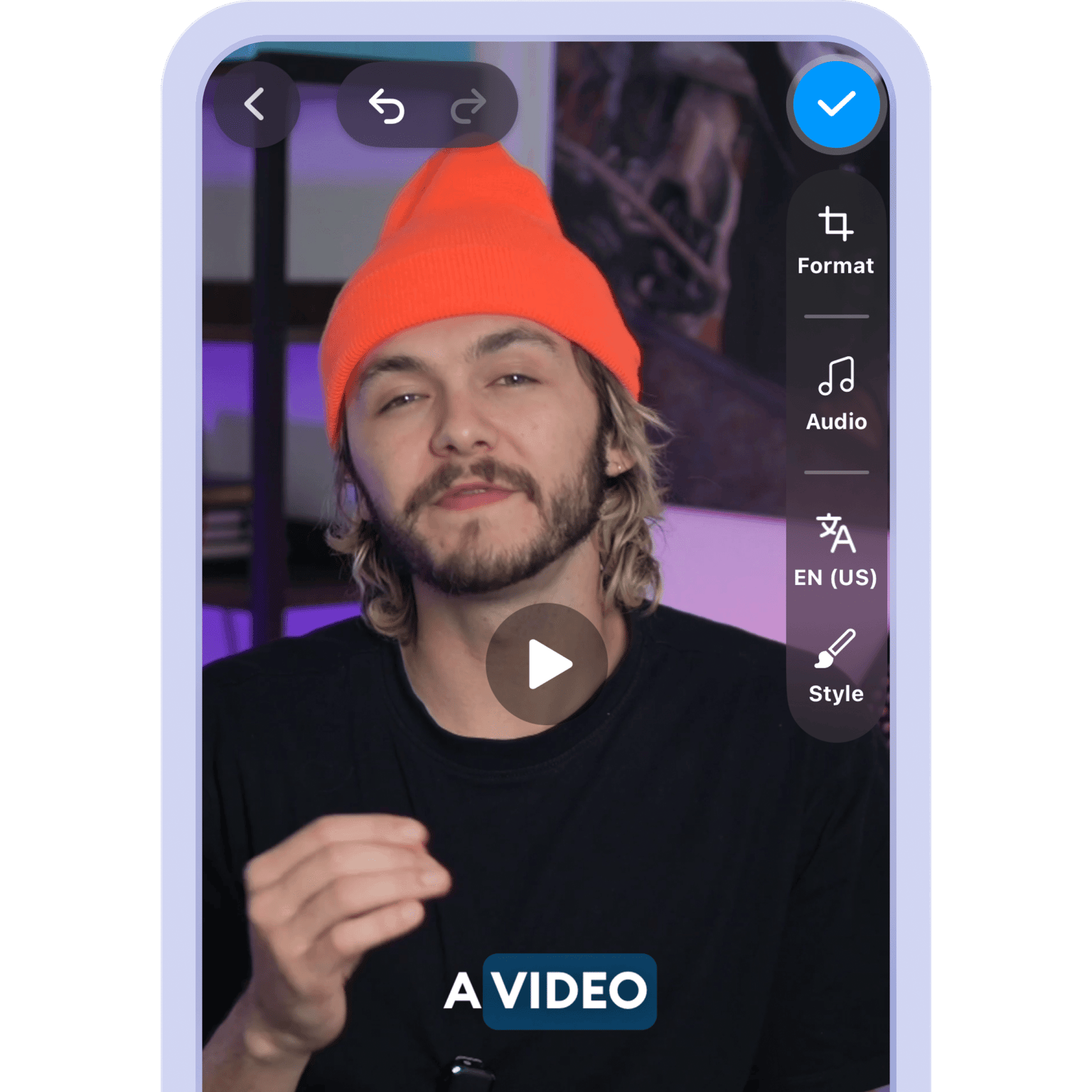
5. Veed: Create Pro-Level Videos Without Pro-Level Skills
Veed makes video creation accessible to everyone, no matter what your skill level is. With its user-friendly interface and a powerful suite of features, you can create, collaborate, and share professional-looking videos right from your browser—no software download needed. You can also record your screen and webcam at the same time, perfect for tutorials or presentations.
Key Features:
- Automatically generate subtitles and transcriptions with high accuracy
- Create engaging Talking Head videos featuring your own digital clone
- Simple, intuitive tools for trimming, cutting, and adding special effects
A free plan is available. Paid plans start at $12/month.

6. Descript: Perfect For Creating How-To-Videos and Converting Podcasts
If you create a lot of spoken content like podcasts or explainer videos, Descript is hugely valuable. This tool allows you to edit videos and audio by editing the text transcript, making it incredibly intuitive. You can also remove filler words and add captions seamlessly.
Key Features:
- Text-based editing for video and audio
- Automatic removal of “ums” and “ahs”
- Screen recording and video transcription
Prices start at $12/month.
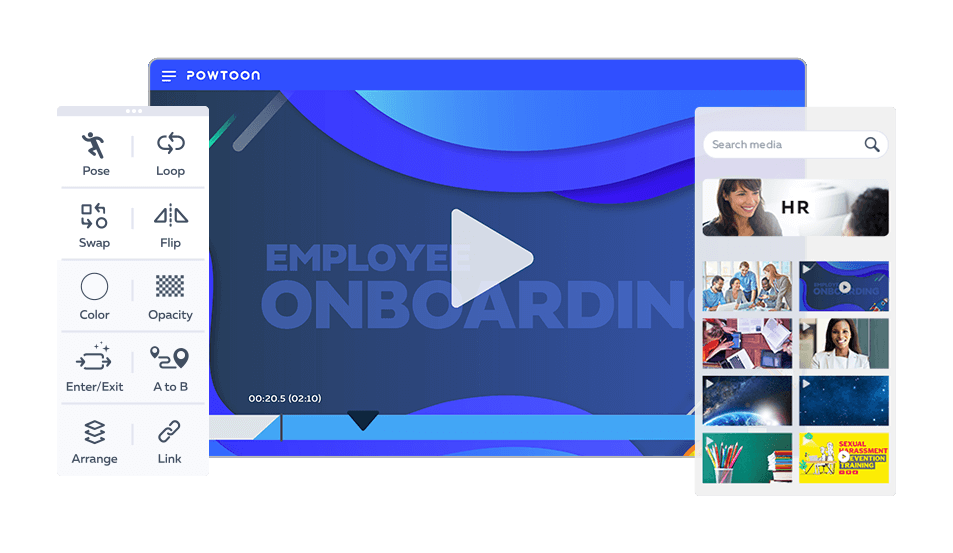
7. Powtoon: Great For Animation Explainer Videos
Powtoon is an ideal platform for creating professional, eye-catching animated videos that simplify complex concepts. It’s widely used by educators, marketers, and corporate teams to bring presentations and explainer videos to life. The tool provides a vast library of animated assets, characters, and customisable templates, making animation accessible even for those without design experience.
Key Features:
- Design animated characters tailored to your brand and audience
- Use hand-drawn characters, objects, and scenes to illustrate and break down complex ideas
- Access over 15,000 animated assets and customisable templates for various content types
Prices start at $15/month.
